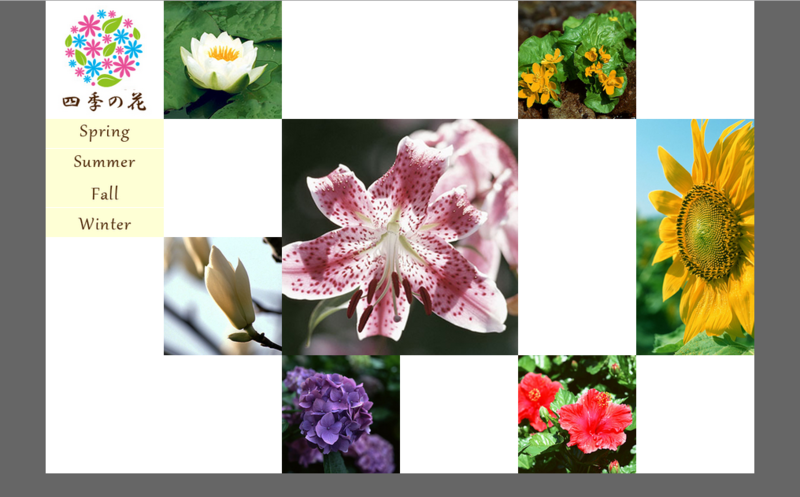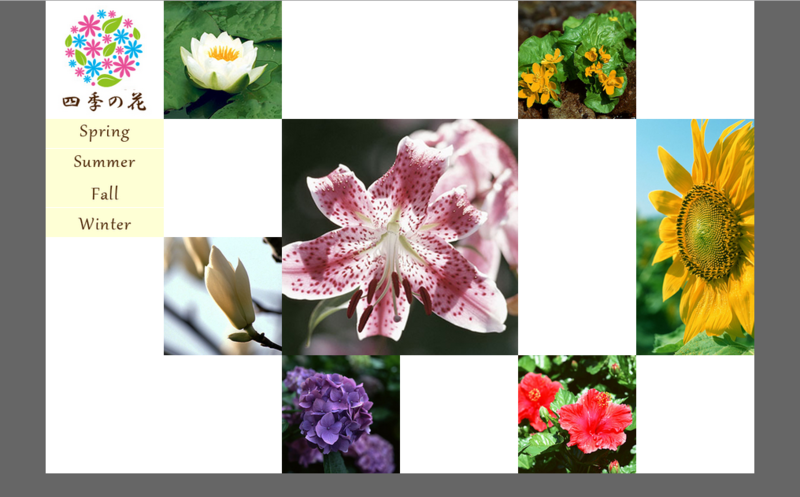
index.html
<html lang="ja">
<head>
<meta charset="utf-8">
<title>Positionでのレイアウト</title>
<link href="css/style2.css" rel="stylesheet">
</head>
<body>
<div id="container">
<div id="header">
<h1>四季の花</h1>
<ul id="nav">
<li id="sp"><a href="#">spring</a></li>
<li id="su"><a href="#">summer</a></li>
<li id="fa"><a href="#">fall</a></li>
<li id="wi"><a href="#">winter</a></li>
</ul>
</div>
<div id="wrap">
<ul>
<li id="ph01"><img src="img/01.JPG" alt="花"></li>
<li id="ph02"><img src="img/02.JPG" alt="花"></li>
<li id="ph03"><img src="img/03.JPG" alt="花"></li>
<li id="ph04"><img src="img/04.JPG" alt="花"></li>
<li id="ph05"><img src="img/05.JPG" alt="花"></li>
<li id="ph06"><img src="img/06.JPG" alt="花"></li>
<li id="ph07"><img src="img/07.JPG" alt="ひまわり"></li>
</ul>
</div>
</div>
</body>
</html>
@charset "utf-8";
body, div, h1, ul, li {
margin: 0;
padding: 0;
}
ul {
list-style: none;
}
img {
vertical-align: bottom;
}
body {
background: #666;
}
#container {
width: 1200px;
margin: 0 auto;
background: #FFF;
position: relative;
}
#header {
width: 200px;
height: 800px;
background:#FFFFFF;
position: absolute;
top: 0;
left: 0;
}
h1 {
width: 200px;
height: 200px;
background: url(../img/logo.jpg) no-repeat;
position: absolute;
top: 0;
left: 0;
text-indent: 100%;
white-space: nowrap;
overflow: hidden;
}
ul#nav {
width: 200px;
height: 200px;
position: absolute;
top: 200px;
left: 0;
}
ul#nav li {
width: 200px;
height: 50px;
}
ul#nav li a {
display: block;
width: 200px;
height: 50px;
text-indent: 100%;
white-space: nowrap;
overflow: hidden;
}
ul#nav li#sp a {
background: url(../img/nav01.gif) no-repeat;
}
ul#nav li#sp a:hover {
background:url(../img/nav01_h.gif) no-repeat;
}
ul#nav li#su a {
background: url(../img/nav02.gif) no-repeat;
}
ul#nav li#su a:hover {
background: url(../img/nav02_h.gif) no-repeat;
}
li#fa a {
background: url(../img/nav03.gif) no-repeat;
}
li#fa a:hover {
background: url(../img/nav03_h.gif) no-repeat;
}
li#wi a {
background: url(../img/nav04.gif) no-repeat;
}
li#wi a:hover {
background: url(../img/nav04_h.gif) no-repeat;
}
#wrap {
width: 1000px;
height: 800px;
margin: 0 auto;
background: #FFFFFF;
position: absolute;
top: 0;
right: 0;
}
#ph01 {
width: 400px;
height: 400px;
position: absolute;
top: 200px;
left: 200px;
}
#ph02 {
width: 200px;
height: 200px;
position: absolute;
top: 0;
left: 0;
}
#ph03 {
width: 200px;
height: 200px;
position: absolute;
top: 400px;
left: 0;
}
#ph04 {
width: 200px;
height: 200px;
position: absolute;
bottom: 0;
left: 200px;
}
#ph05 {
width: 200px;
height: 200px;
position: absolute;
top: 0;
left: 600px;
}
#ph06 {
width: 200px;
height: 200px;
position: absolute;
bottom: 0;
left: 600px;
}
#ph07 {
width: 200px;
height: 400px;
position: absolute;
top: 200px;
right: 0;
}